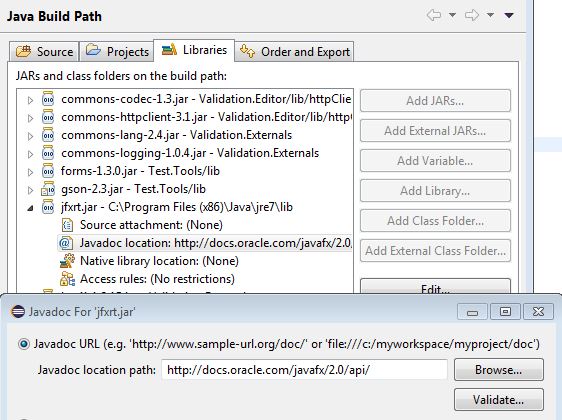Today I started to use JavaFX and encountered a little problem while trying to get descriptions for the methods:
Note: This element has no attached source and the Javadoc could not be found in the attached Javadoc.
The fix is pretty simple:
- right-click on your project
- select properties (sc: alt + enter)
- select java build path in the list on the left side
- hit libraries on the top and select the jar to which you like to add javadoc
- expand the entry and edit the javadoc location
- set the path to the javadoc
- online: copy & paste the path into the field on the top of the window
- offline: select javadoc in archive and browse for the file
- close all windows by clicking ok
E.g. javafx:
The link to the online javadoc is http://docs.oracle.com/javafx/2/api/
The download for the offline archive is http://www.oracle.com/technetwork/java/javase/documentation/java-se-7-doc-download-435117.html
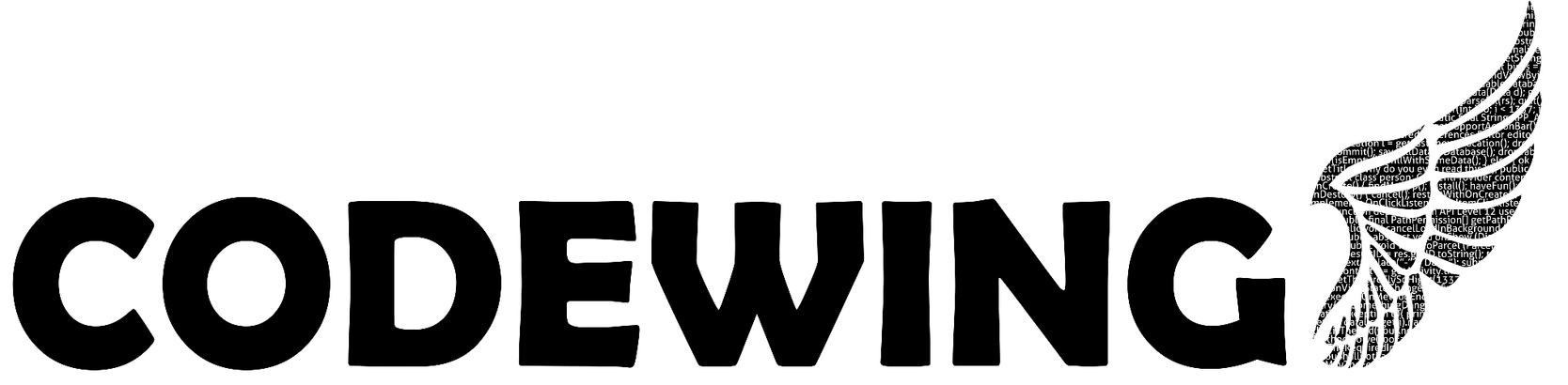
![[Eclipse] Attach javadoc to jar file](https://codewing.de/wordpress/wp-content/uploads/2014/09/javadoc.jpg)