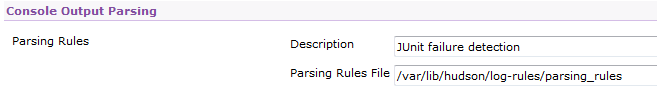Prologue:
– Install the plugin (plugin site).
– Make sure you have access to the master server
Part 1 – create a rule file:
Make a file containing the patterns you’d like to match (specification).
Save the file on your master server and note the absolute path to it.
Linux: /var/lib/hudson/log-rules/parsing_rules (no file extension required)
Windows: C:/Hudson/log-rules/parsing_rules.txt
Part 2 – global settings:
Navigate to your global hudson/jenkins settings. (E.g. Manage Hudson -> Configure System).
In the “Console Output Parsing” section you can add your global parsing rules.
You have to give your rule a name and the absolute path to it (step 1).
Part 3 – per job settings:
Find the job settings for the job in which you want to use the plugin.
In the “post-build-actions” you can find a check mark with the following label: Console output (build log) parsing
Check it and you can select the rule and error/warning handling you want for to this job.
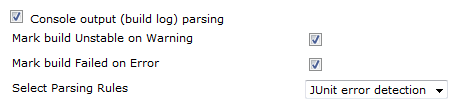
Epilog:
That’s it. It should work if you run your job again.
Hints:
– Bug in version 1.0.8: If you change the path to your rule file in the global settings you need to remove the check mark in the job settings, save and insert it + save again to apply the changes.
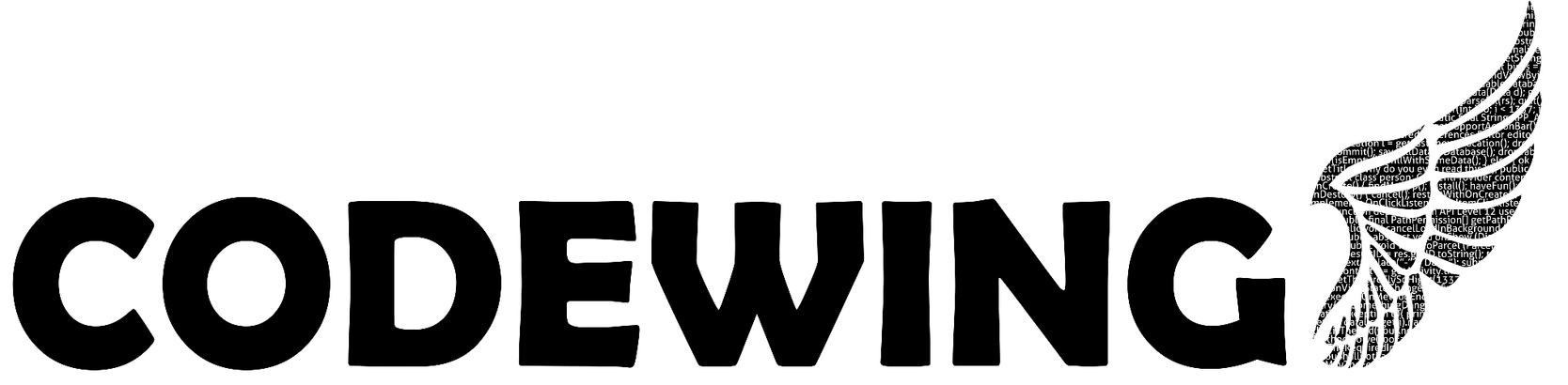
![Log Parser Plugin – Tutorial [Hudson/Jenkins]](https://codewing.de/wordpress/wp-content/uploads/2015/02/parsing_rule_job.png)