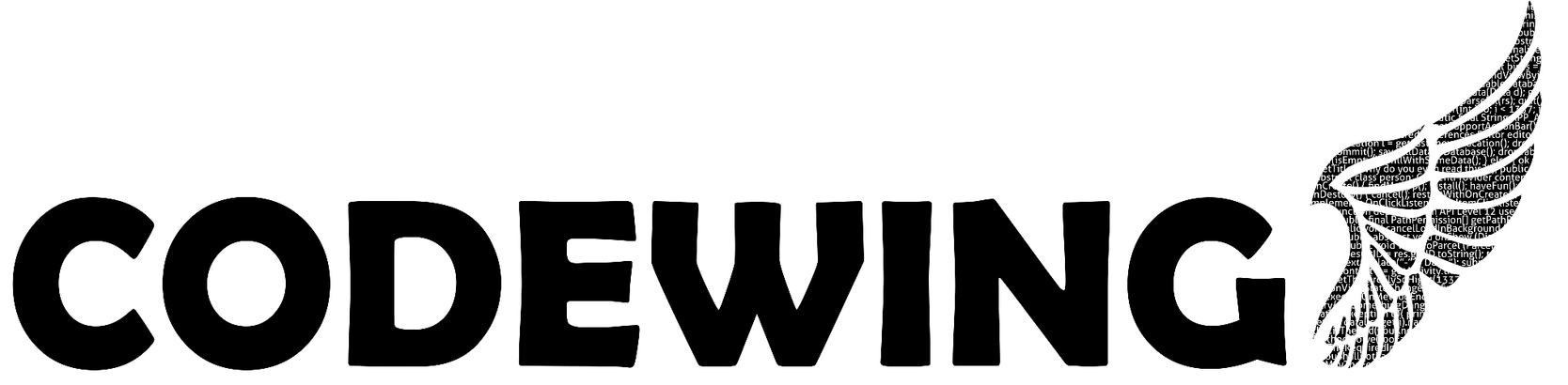If you’re used to having a two or more monitor setup but don’t want do display the login screen on every screen this is for you.
The idea is to turn one monitor off during the login.
Just to be sure where to put the commands…
> cat /etc/sddm.conf | grep DisplayCommand DisplayCommand=/usr/share/sddm/scripts/Xsetup
So the file we’re looking for is Xsetup.
But we first need to get the name of the monitor(s) that we want to disable.
> xrandr --query
This gives me two results: DVI-I-1 and DVI-D-0.
Due to the fact that the DVI-I-1 shows a refresh rate of 144 hz in comparison to my second screen with only 60 hz I concluded that I want to disable DVI-D-0. This might of course be different for you so look it up.
The only step left is to add the console command for disabling the output. Use your favourite text editor and add the following line to the file mentioned in the first code snippet (/usr/share/sddm/scripts/Xsetup) for each display you want to disable:
xrandr --output YOUR_DISPLAY_NAME --off
After executing the steps my file looked like this:
> cat /usr/share/sddm/scripts/Xsetup #!/bin/sh # Xsetup - run as root before the login dialog appears xrandr --output DVI-D-0 --off
The great thing is, that you don’t need to re-enable the screen again after login because this only affects sddm.
Source: https://www.reddit.com/r/kde/comments/755q9a/sddm_and_triple_monitors/do424xs/