Maybe you also receive the message when booting Chromium:
“Google API Keys are missing. Some functionality of Chromium will be disabled.”
I personally don’t care about any Google functionality because I use Chromium only as a secondary browser.
The Solution
Setting three environment variables (GOOGLE_API_KEY, GOOGLE_DEFAULT_CLIENT_ID and GOOGLE_DEFAULT_CLIENT_SECRET ) to “no” solves the problem.
Windows
setx GOOGLE_API_KEY "no"setx GOOGLE_DEFAULT_CLIENT_ID "no"setx GOOGLE_DEFAULT_CLIENT_SECRET "no"
Linux
export GOOGLE_API_KEY="no"export GOOGLE_DEFAULT_CLIENT_ID="no"export GOOGLE_DEFAULT_CLIENT_SECRET="no"
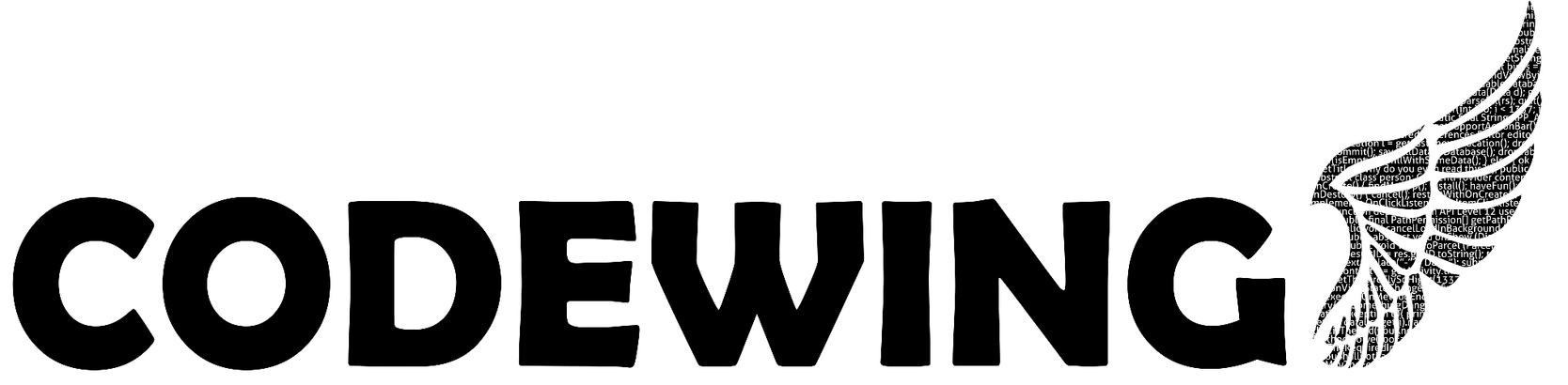
The Linux way doesn’t really work anymore with the newest version of Chromium, at least the Chromium-browser ppa I’ve been using not sure what other packages there are I will assume most people are like me using this package however for Chromium because it’s updated regularly.
As well as this solution only being a temporary one for a one time launch not permanent. I was able to solve the issue by editing /etc/chromium-browser/default and then pasting the same export commands there
export GOOGLE_API_KEY=”no”
export GOOGLE_DEFAULT_CLIENT_ID=”no”
export GOOGLE_DEFAULT_CLIENT_SECRET=”no”
This way Chromium will always launch with these commands to set these environment variables.