Circular buffers are awesome! For those who don’t know them: It’s basically a list where the end is connected to the start.. like a circle.. you know…
It is extremly useful if you get tons of data, but only need the latest n data elements (e.g. average of an input, to make it smooth).
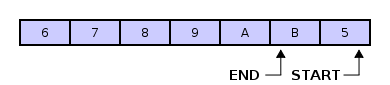
I think most of the people reading this already know what a cb is so here is the code:
public class CircularBuffer<T>
{
private T[] bufferArray;
private int start;
private int end;
private int size;
public CircularBuffer (int _size)
{
if(_size > 0)
{
size = _size;
bufferArray = new T[size];
start = 0;
end = 0;
}
}
public void Push (T obj)
{
if(end == null) { return; }
if((end + 1) % size == start)
{
start = (start + 1) % size;
}
bufferArray[end] = obj;
end = (end + 1) % size;
}
public T Pop ()
{
if(end != start)
{
end = (end - 1 + size) % size;
return bufferArray[end];
}
return default(T);
}
public void Clear ()
{
for(int iLoop = 0; iLoop < size; iLoop++)
{
bufferArray[iLoop] = default(T);
}
start = 0;
end = 0;
}
public int Count
{
get
{
return (end - start + size) % size;
}
}
public T[] Values
{
get
{
return bufferArray;
}
}
public T getValue(int index)
{
return bufferArray[index];
}
}
For those who (like me) use it in unity can download this file: CircularBuffer.cs
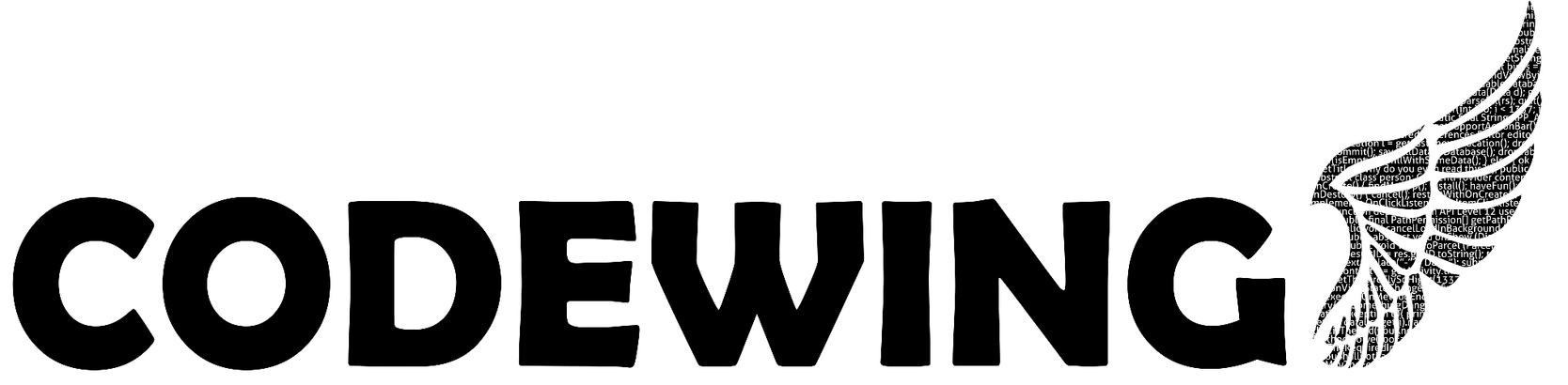
![[C#] Generic Circular Buffer](https://codewing.de/wordpress/wp-content/uploads/2015/05/390px-Circular_buffer_-_6789AB5_with_pointers.svg1_.png)