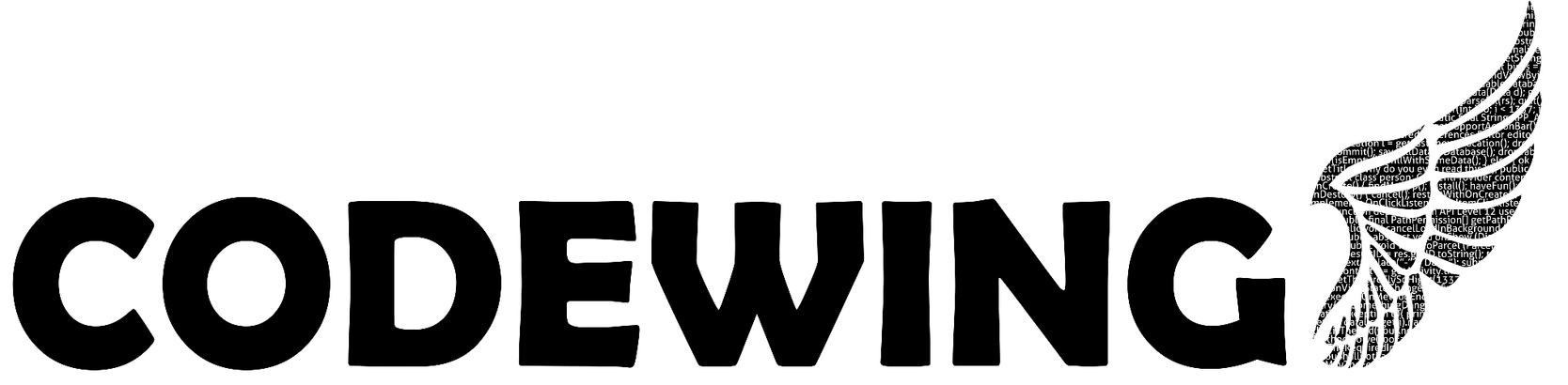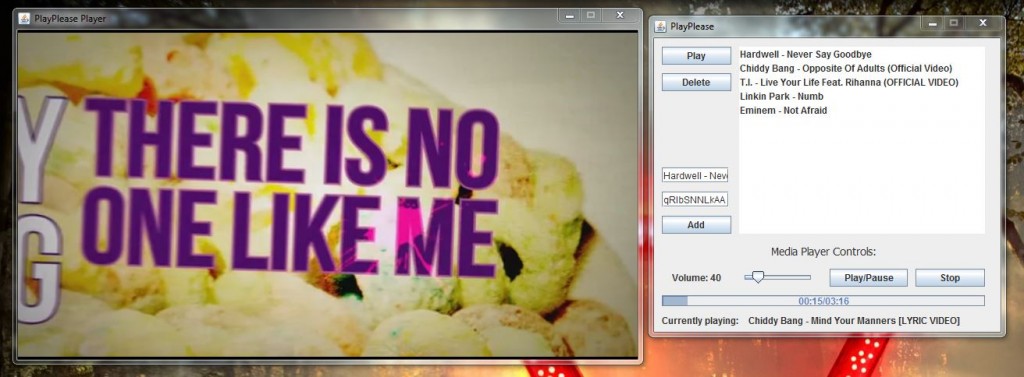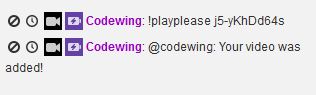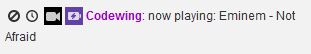2014
3 days
Java
967 loc
I used to play around with twitch streaming and I am really into music. So I wrote this little media player based on VLC which has twitch integration. Whenever someone writes !playplease into the chat the video gets queued into the playlist so the viewer can decide which videos to play. Playlists can be loaded and stored with a single click of a button!
The video is a separate window and thus can be easily captured by programs like OBS.
Screenshots
The player and video windows:
Youtube ID (or full link):
Twitch chat:
How-To:
- Download files: PlayPlease Version 1.2
- Unpack
- Configure the settings file
- Start “PlayPlease.jar”
- Import videos with “!playplease ” or from playlist file
- Press play
- Done