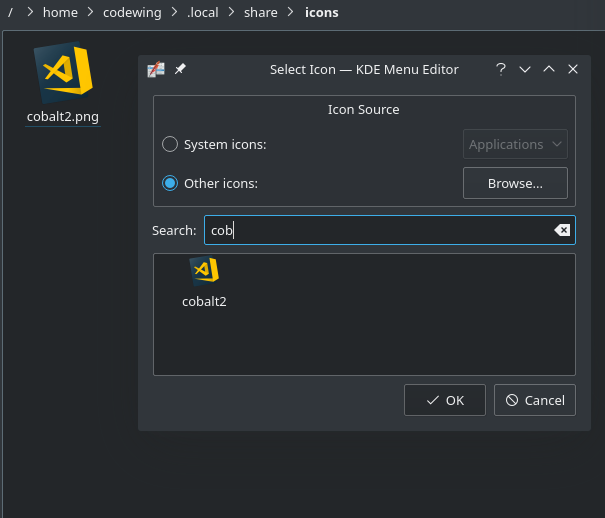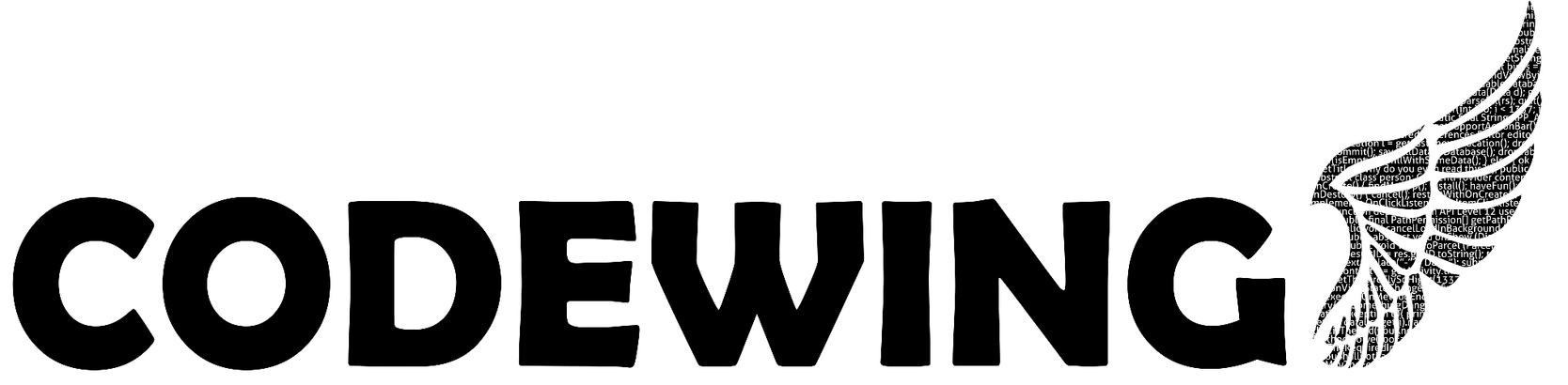The devs behind Visual Studio Code decided to change the icon of the application on Linux and I was not happy with the new icon so I decided that I want another one.
On WIndows, the OS probably most of us grew up with, they usually pack the old icon directly into the exe and you can choose it in the preference menu. But they didn’t on Linux so I searched the web and found some nice icons here: https://github.com/dhanishgajjar/vscode-icons
Using them in KDE works a little bit differently than in Windows. There I can put them in this folder to make the KDE Menu Editor (kmenuedit) automatically find it:
~/.local/share/icons
Open the menu editor, select Code – OSS (Text Editor) and click on the icon displayed on the right. If you copied the new icon into the icons folder then it should be displayed in the other icons section of the icon selection as seen below.