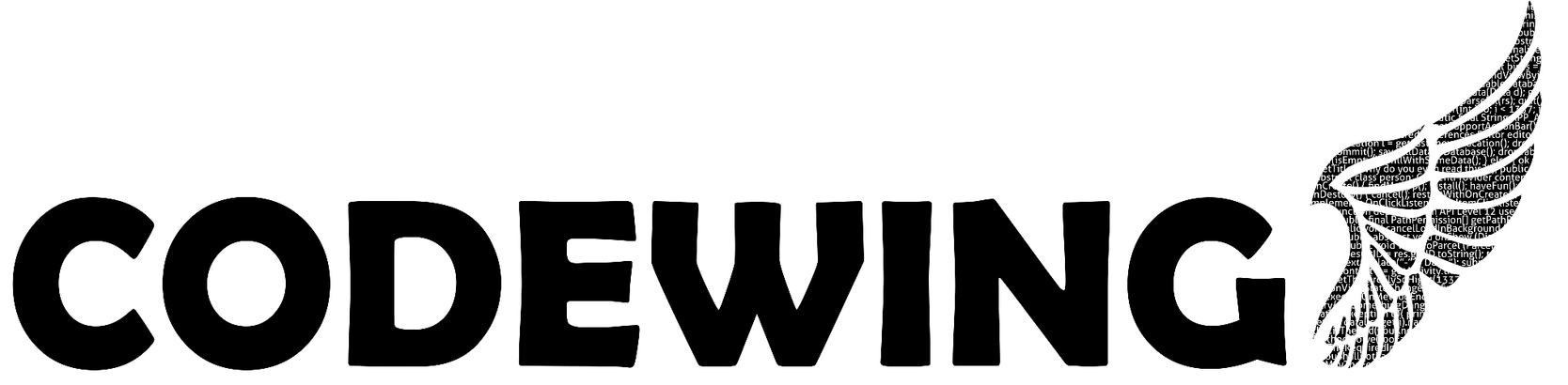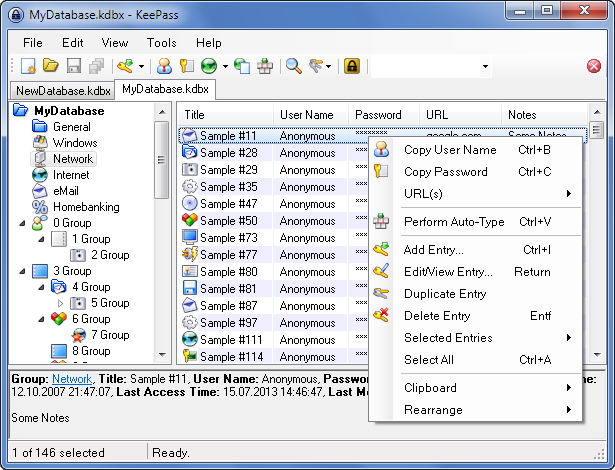Setting up KeeAgent on Linux is quite easy:
- Setup KeePass with your Database containing SSH Keys
- Install KeeAgent (using your package manager)
- Start KeePass
- Go to Tools > Options… and open the KeeAgent tab
- Select Agent for Agent Mode and set the Path for the socket file. The recommended path is
%XDG_RUNTIME_DIR%/keeagent.socket
(Note: Yes, windows style due to mono) - Quit with OK and restart KeePass
- In your
~/.bashrcor other place depending on your shell and configuration add the lineexport SSH_AUTH_SOCK=$XDG_RUNTIME_DIR/keeagent.socket - Any new terminals will use KeeAgent as their ssh agent